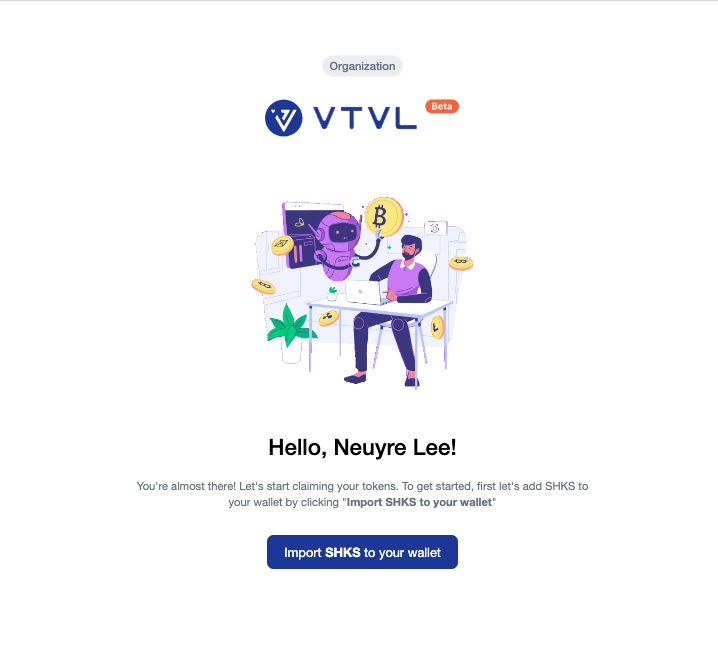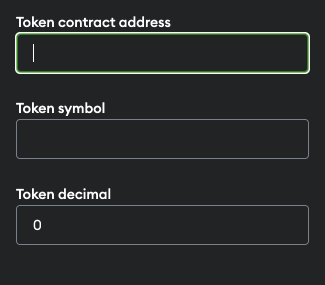Add token to your wallet
🎊 First-time claimer?
Haven't experienced claiming a project's tokens into your wallet yet? Don't worry, we've been there, and we're here to help.
Adding it via VTVL
Upon logging into VTVL for the first time, you should see an Import token into your wallet button on your dashboard. Click on it to speed up the process of importing the relevant token!
Manually adding it to your wallet
For Metamask
Step 1. Open your Metamask wallet
Step 2. Click Tokens -> +Import token
Step 3. Fill out the token contract address and the following fields should auto-populate.
Step 4. Click Import and you're all set!
Last updated