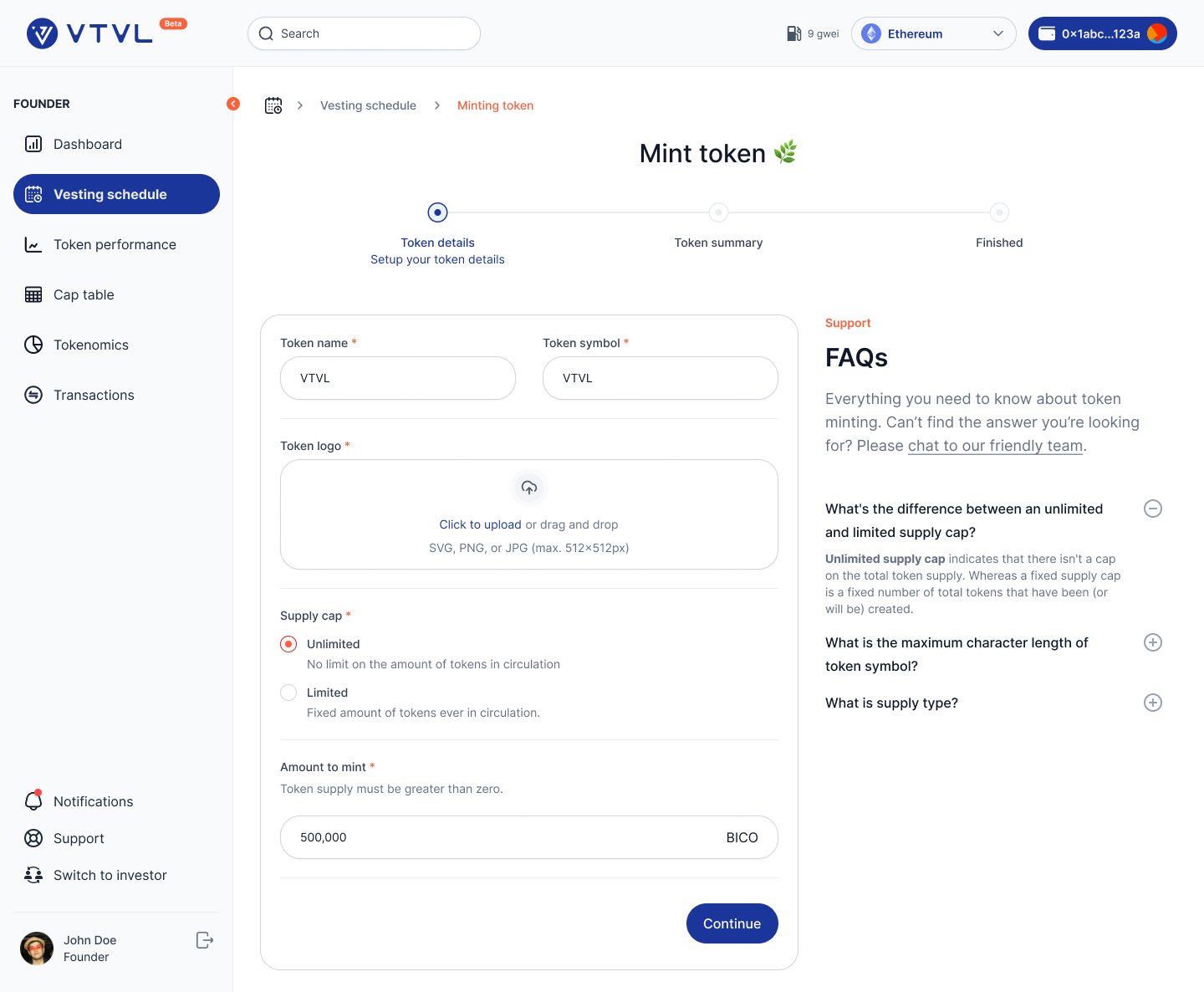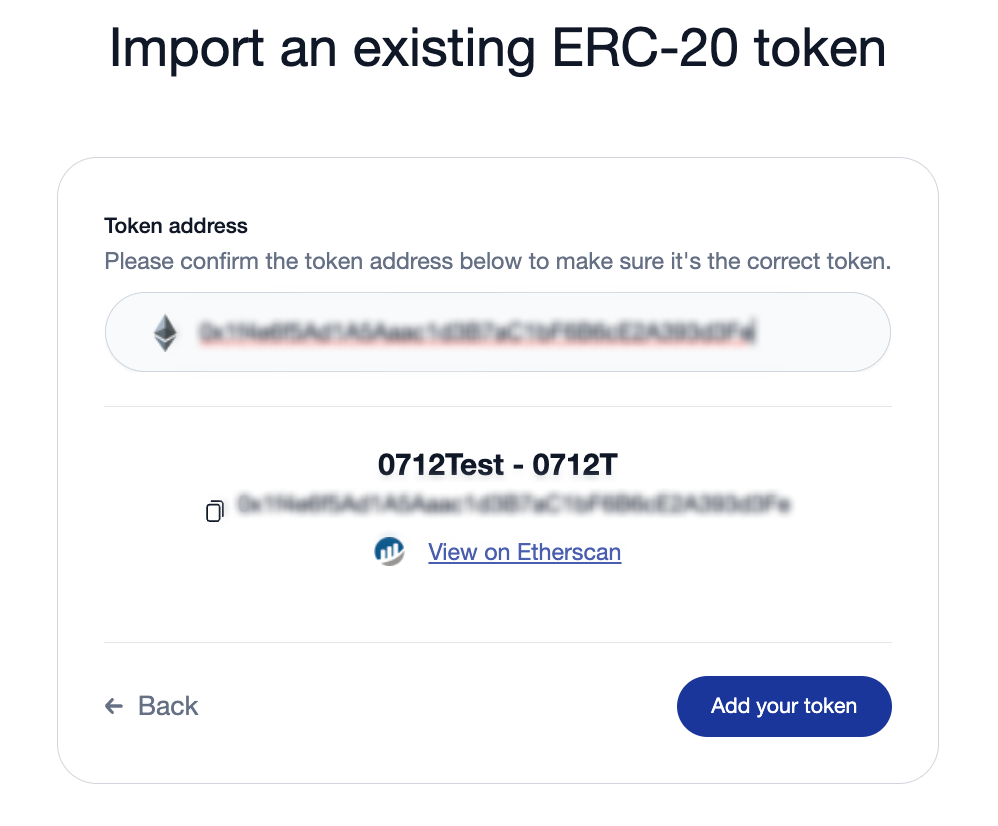Mint or import existing tokens
You can mint ERC-20 tokens directly on VTVL or import your existing token to start creating vesting schedules.
How to mint an ERC-20 token
In three easy steps.
Step 1: On My projects, click on Mint a new token.
Step 2: Fill in the details needed which include:
Token name + symbol
If your token has a logo, then click or drag a SVG, PNG, or JPG file in the Token logo box.
Select your supply type - either Unlimited or Limited
An unlimited supply cap means that your token doesn't have a cap on the total number of tokens that can exist. Whereas a limited supply cap has a fixed number of tokens that can be or ever exist.
Step 3: Carefully review your Token summary and ensure the contract address, supply type, amount to mint and total supply amount (if limited supply type was selected) are correct.
If anything is incorrect or needs to be edited, click on Return to details where you can make changes. But ensure to double check before proceeding!
🎉 Congratulations you've successfully minted your tokens! Click 'Continue Later' to return to your dashboard.
Already have an existing token? Here's how you can import it
Have your token contract address handy so that you can easily copy and paste when you import.
Step 1. On My projects, click on Import existing token.
Step 2. Add the token address you want to use to fund your smart contracts in the Address field, then click Save. That's it!
🎉 Congratulations you've successfully imported your tokens! Click 'Continue Later' to return to your dashboard.
Last updated