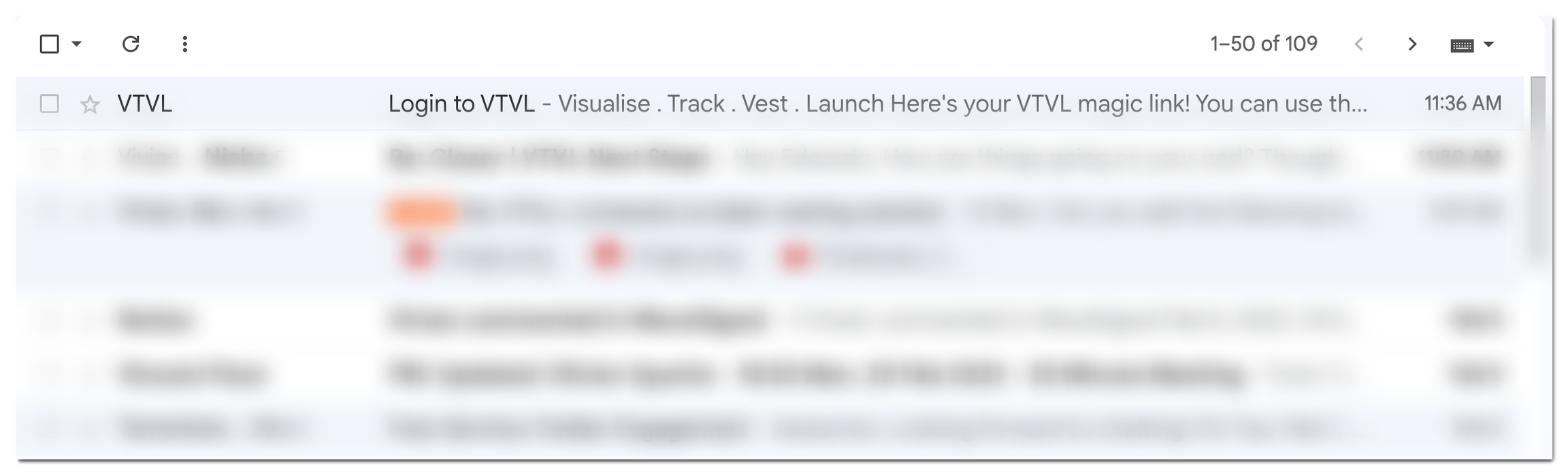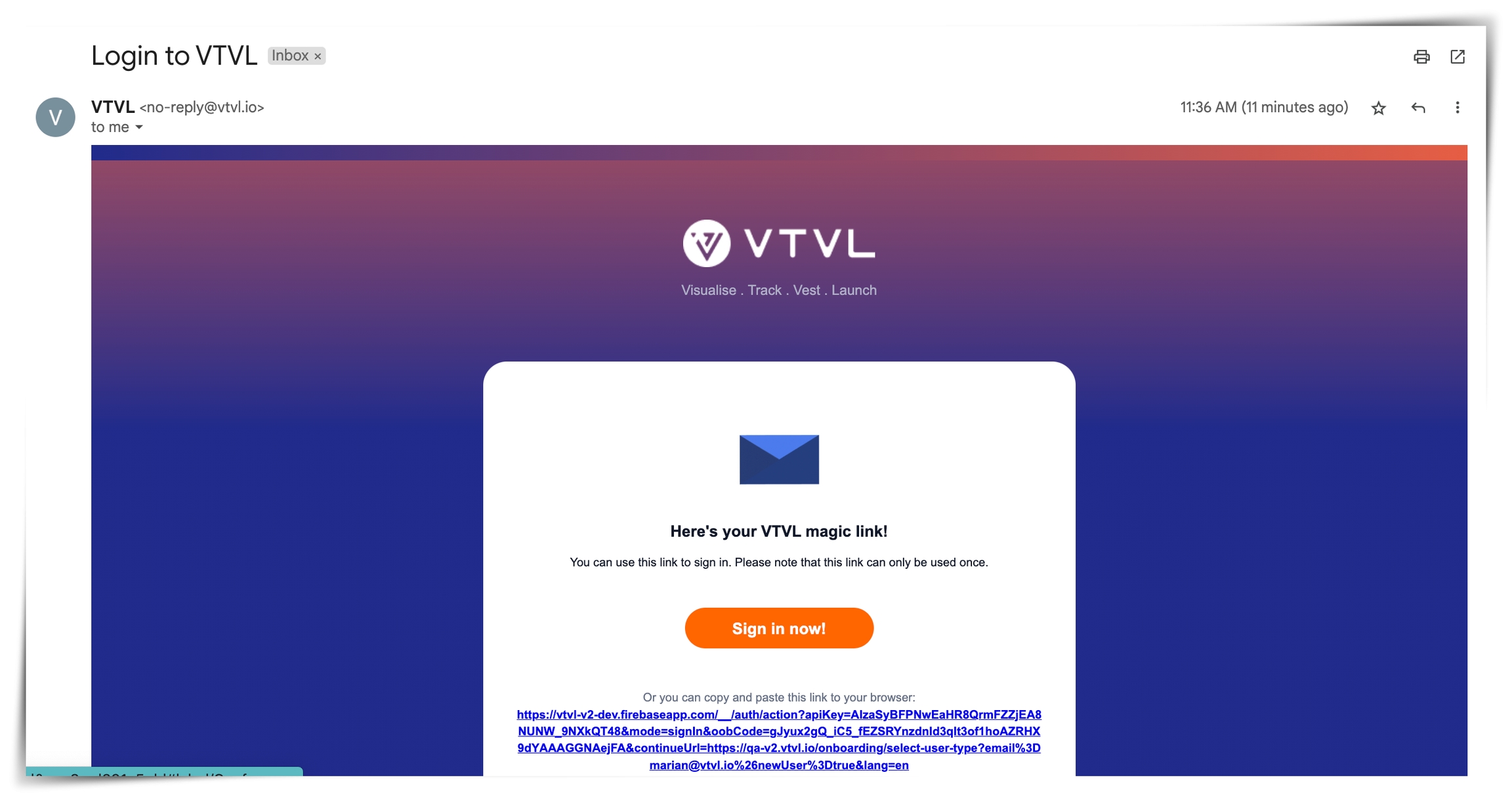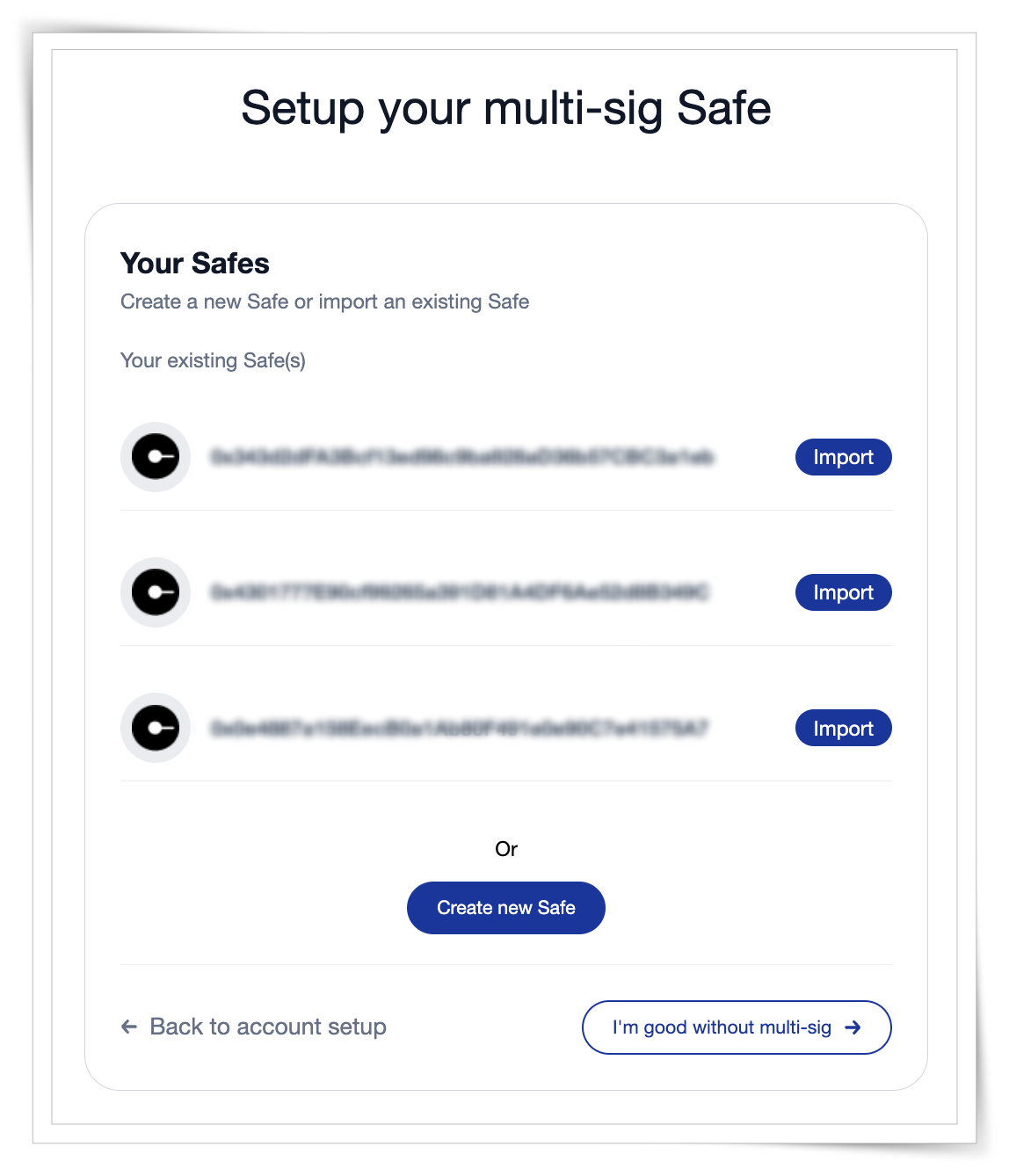Create your VTVL account
Create account
As a founder, you can create an account, add team members, set-up multi-signature wallets, and of course, create vesting schedules.
Step 1. Go to https://app.vtvl.io/onboarding/sign-up
Step 2. Input your email and agree to our terms and conditions then select Create account. An email containing a one-time use magic link will be sent to the email provided.
If you have a gmail account, you can bypass the magic link by selecting Sign up with Google.
Step 3. Locate the email from VTVL containing the magic link ✨
Click on Sign in now! or copy and paste the URL in your browser.
Step 4. On the Tell us a little about yourself page, select founder, then click Continue.
Step 5. Provide your name and company name in the Welcome page. Click on + Invite to add team members to your account. (Don't worry, you can skip this part and add them later if you want!)
Once all required fields have been completed hit Continue.
Step 6. To set-up a multi-sig wallet as the admin of your vesting contracts, select Import next to the appropriate Safe. You can edit the Safe name, owners and determine the number of authorised signers in the following page. Click on Sign and authorize once complete or click on Back to founder details to cancel.
If you want to setup a Safe and are fine to use an EOA wallet, then click on I'm good without multi-sig.
If you don't have a multi-sig wallet but want to set one up, view Setup a new Safe multisig!
Step 7. Congratulations! 🎉 You're now a proud owner of a VTVL account!
Last updated